1.下载 findbugs插件
地址:http://download.csdn.net/download/knight_black_bob/9652590
edu.umd.cs.findbugs.plugin.eclipse_3.0.1.20150306-5afe4d1
解压到features中,重启eclipse
2.右击项目 > properties 会发现有 findbugs 插件
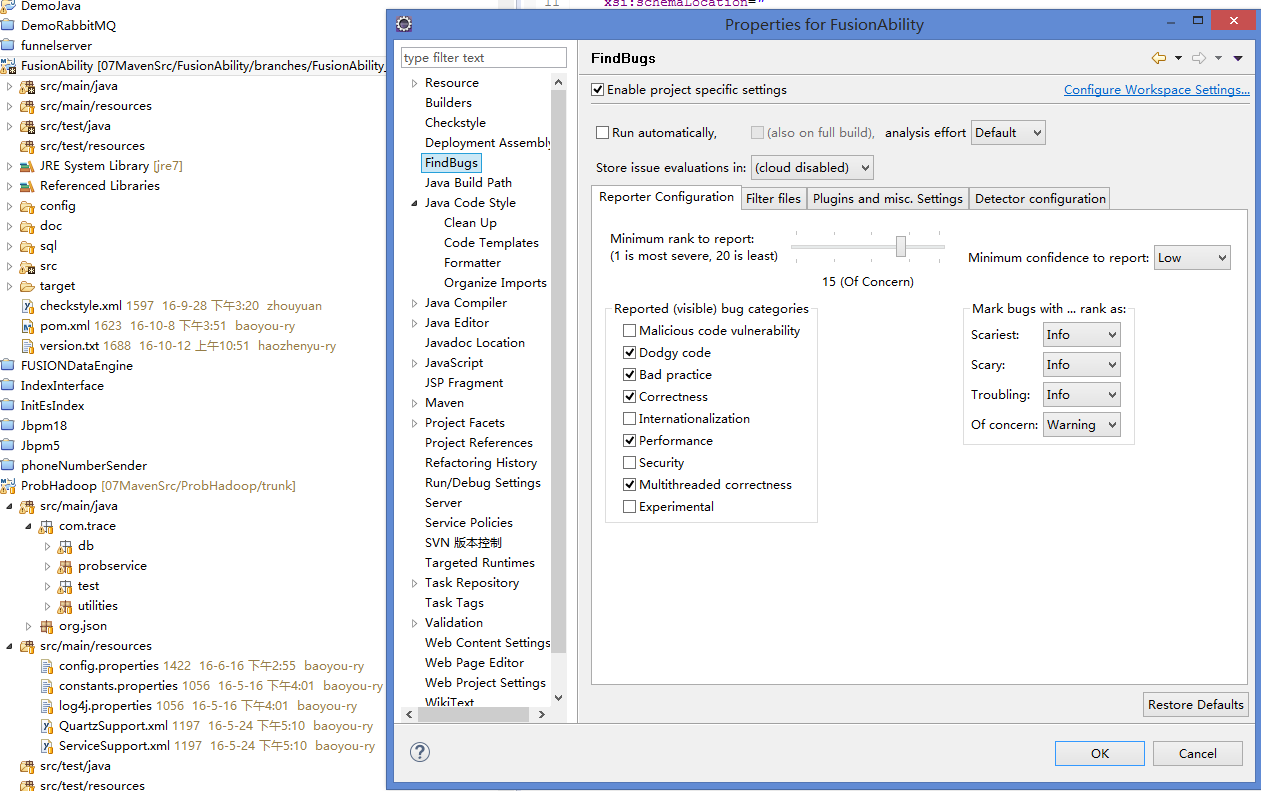
3.maven pom 中添加 插件信息 用于jenkins 验证
org.codehaus.mojo findbugs-maven-plugin 3.0.3 true target/findbugs/ findbugs-exclude.xml findbugs-include.xml
使用到的 include exclude 过滤 配置文件下载
下面 的 findbugs 配置过滤.zip
_NA_SA 配置命令
mvn clean install checkstyle:checkstyle findbugs:findbugs -Dmaven.test.skip=true
捐助开发者
在兴趣的驱动下,写一个免费的东西,有欣喜,也还有汗水,希望你喜欢我的作品,同时也能支持一下。 当然,有钱捧个钱场(右上角的爱心标志,支持支付宝和PayPal捐助),没钱捧个人场,谢谢各位。
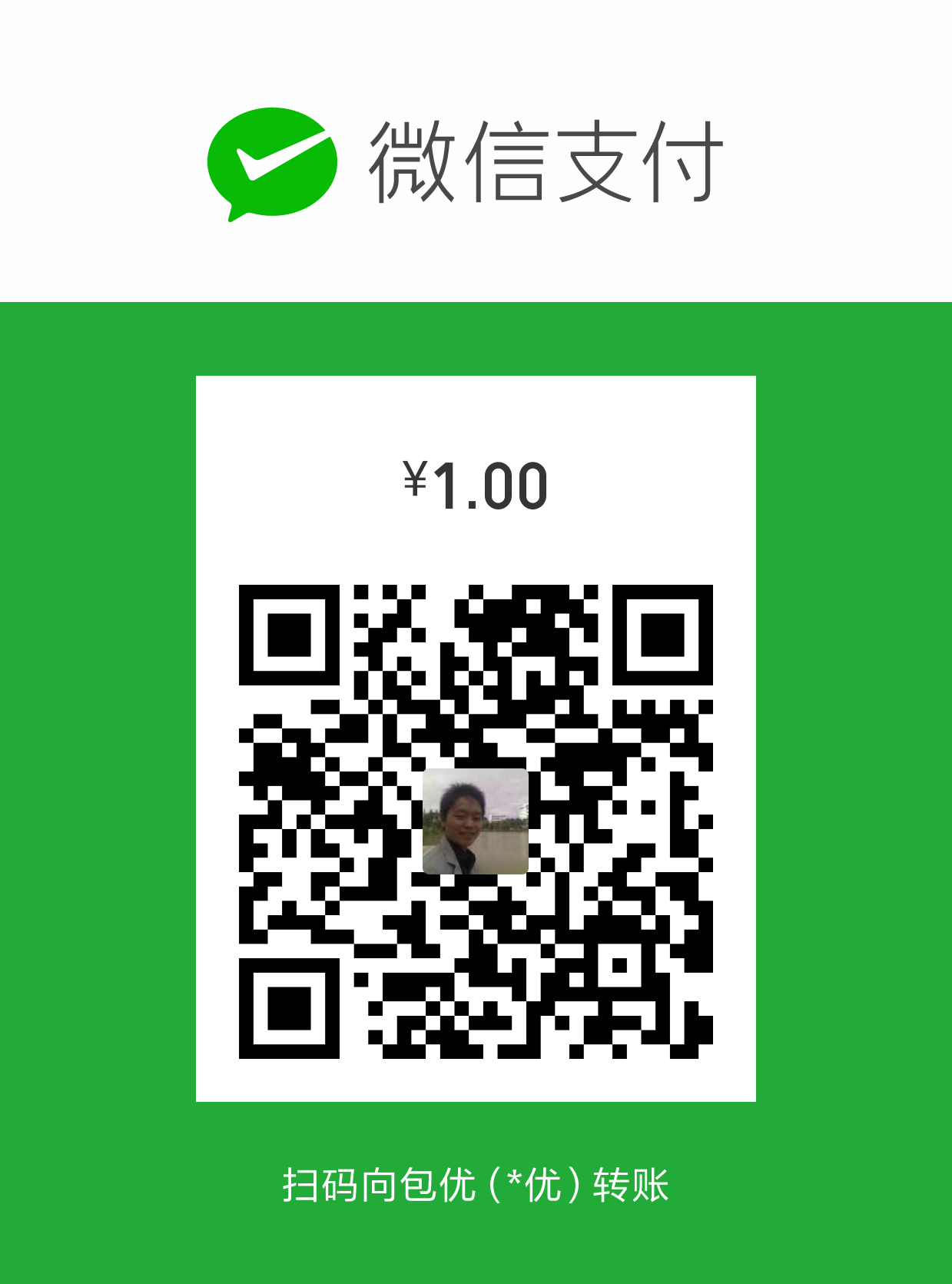

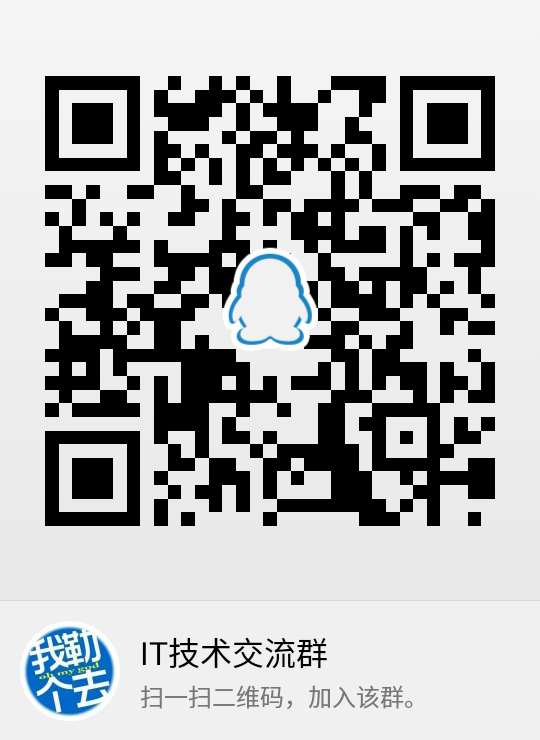 谢谢您的赞助,我会做的更好!
谢谢您的赞助,我会做的更好!